Hercules have been around in the DJ Controller market from the very beginning . They have just launched a new and ground breaking entry level controller crammed with features – the Hercules DJ Control Inpulse 500.
Meet the Inpulse 500 a high quality DJ Controller that comes with 2 pieces of software out of the box , also a few unique features .
Specially designed to help you get started DJing, refine your skills and perform live, DJControl Inpulse 500 is a great companion for all your needs
Precise: high-definition resolution on the jog wheels, with easy-to-use ring.
The controller’s audio interface features cutting-edge VELVET SOUND digital signal processing technology.
Solidly built: sturdy metal backing plate on the mixer, rubber RGB pads, non-slip retractable feet, and more.
Mixing is easy, thanks to the Hercules DJ Control Inpulse 500 helpful light guides. They keep you on track when you’re mixing in public.
The Filter/FX area lets you customize your set with the effects available in Serato DJ and DJUCED.
You can even combine the action of the filter on an effect in DJUCED!
The AUX FILTER knob lets you add a filter effect onto an external audio source (smartphone, media player, wireless microphone receiver…) — independently of the software! (Inputs: 1/8” / 3.5 mm stereo mini-jack or 2 x RCA)
DJControl Inpulse 500 is 3.1” / 8 cm tall with its feet extended. Elevate your mixing: run wires underneath, and protect the controller from spilled drinks. The base is backlit when the feet are extended (i.e. folded out).
Powered via USB, DJControl Inpulse 500 has the master outputs you need to connect your speakers (2 x 1/4” / 6.35 mm jack + 2 x RCA), plus two headphones connectors (1/8” / 3.5 mm stereo mini-jack + 1/4” / 6.35 mm stereo jack).
It’s easy to manually mix one track into another with the BEATMATCH GUIDE light guides, which are supported by both DJUCED and Serato DJ Lite.
Connect your microphone to the balanced input, and use the High EQ knob and Low EQ knob to adjust your voice so that you can be heard clearly wherever you’re performing.
The Intelligent Music Assistant (IMA) in DJUCED suggests well-suited upcoming tracks to be played from your music library, and in Beatport LINK as well (Beatport subscription required).
Enable the Assistant to launch Autoplay in Serato DJ Lite.
Easily adjust the amplitude of the crossfader according to your style of music. Use the curve switch to change the crossfader curve directly on the controller (mix, scratch or off)!
How to find us?
Total Sounds
Unit C5, Weldale Street,
Reading,
Berkshire,
RG17BX
Telephone: 01189 510050
Email: [email protected].





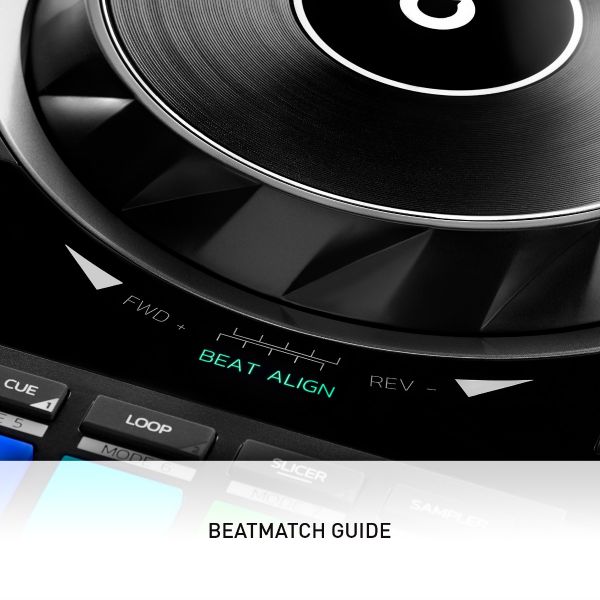



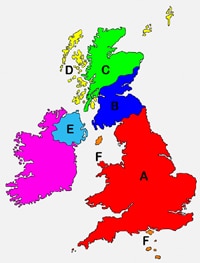















Reviews
There are no reviews yet.